Editor's review
If you want to stitch pictures together to be put on to the internet, help is round the corner with ADG Panorama Tools Pro software that would let you to do this easily. You would not need to have any professional skill to operate the program.
The software would ease up your work; you just need to select the images and the software does the rest. It would take up the images and stitch them together in no time. Still the best feature is that it gives you the liberty of changing the reset pictures stitching. The software has a blue screen that appears after it is launched. Even to download and install the software is trouble free. You can get the panorama images being made by combining different images together. You can create a new panorama by selecting the images. Choose the ‘Auto Stitching (Space)’ option to make the program stitch the images together. You can even have the preview of the panorama by the ‘F12’ key or by the option given on the screen. You can insert the Hotspots links on the images you just need to enter the URL, description and set transparency if you want. You can set the image of your choice for the Hotspot links and also the hotspot can be individually set to each image. There are different settings for the output HTML, image, and others. You can enable the saving html, panel, and set the screen width and height. Select the auto brightness, contrast option to let the program do the setting on its own. Selection can be made for the output and alternate formats. There are other options also for selecting the image resolution, quality and the maximum zoom option. Also you can make the selection for the auto stitching and auto preview. It also supports taking up the images from the scanner and the digital camera. The program supports various image formats. It automatically can create a web page also.
The software has been given 3.5 rating points as it is worth to own. It makes your work easy still enabling you to have the control over the operations.


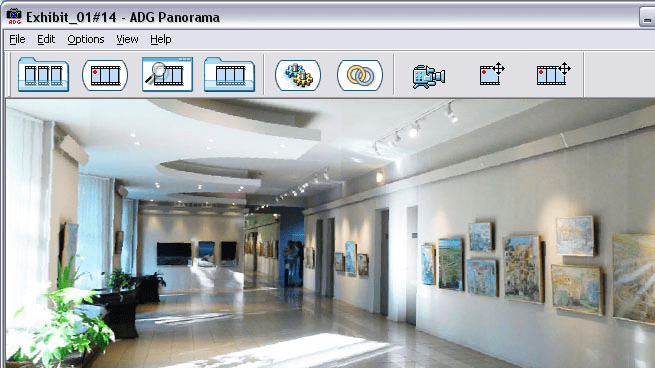
User comments